Tesco Hudl 2 - Developer Drivers
Today I bought a new Tesco Hudle 2 from one of the local stores. It's got great specs for the price and feels very well built. My only concern is the lack of support when it comes to using it for a development device - mainly the missing drivers.
So I get the tablet home and let it charge for 6 hours and then plug it into my computer to test an app I've been developing. Oh snap. No drivers. What do I do? I do what anyone else would do and Google it, only to find almost everyone else trying to develop apps on Windows 8.1 have been getting the same issue.
I thought I'd hit rock bottom and debated taking the tablet back but then... (light bulb above head moment) ...I figured I'd see if Intel did any android drivers because the Hudle has a quad core Atom CPU.
I found the OEM Intel USB drivers but Windows said they're not compatable with my device. I did what I normally do and ignored that warning and forced the install anyway.
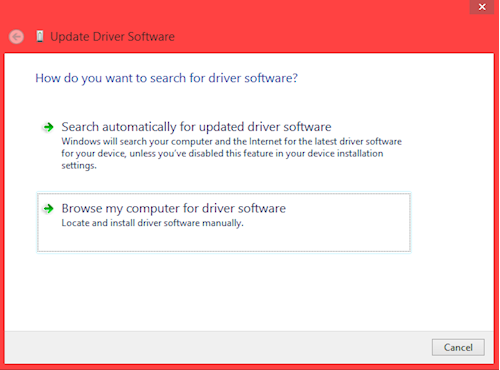
Install success! I could suddenly install apps via the USB cable onto my Hudl 2 and suddenly I love it again.
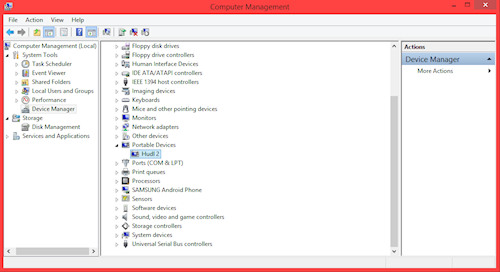
Published at 18 Oct 2014, 23:19 PM
Tags: Tablet,Hudle
