Raspberry Pi - Running Java app on Raspbian
Background
So I installed a fresh copy of Raspbian onto my Raspberry Pi Model B, expanded the file system and all the other stuffs you need to do when you've first set up a Raspberry Pi.
I wanted to use the Raspberry Pi to control my biped robot called Aimie. The method I chose to control my robot was via a serial connection using the io ports on the side of the Raspberry Pi. Trouble is, I developed my Java application on Windows 8.1 and had no idea how to get it working on Raspbian.
Before you start
Before you do anythign with a Raspberry Pi, I recommend you use Bitvise SSH Client, it will allow you to remotely control your Raspberry Pi when you need it. This is very usefull because undoubtbly you will be using the keyboard from your main computer and still have the need to Google things, so a remote connection using SSH really helps.
SSH should be installed and enabled by default, if not use this page.
Use the default login for SSH
Username: pi
Password: raspberry
Update
Run the following commands to update before you continue...
sudo apt-get clean
sudo apt-get update
Check Java version
You can check the Java version on the Raspberry Pi using the following command...
java -version
Copying files to the Raspberry Pi
By default Bitvise supports sftp which allows you to transfer files to and from your Raspberry Pi whilst you have an open SSH connection. For my project, I used it to transfer my robots AI program. See figure 1.
Figure 1: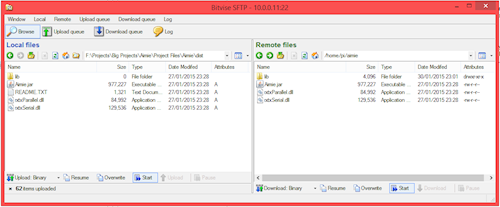
Note: Bitvise sFTP should open automatically when you first connect to your Pi.
Running your Java application
Browse to the location of your jar using this command...
cd /home/pi/mynewfolder
You should now be able to run your Java app using the following command...
java -jar myfilename.jar
That's it
Hopefully that helps anyone who get's stuck, if you have any more questions, leave a message in the comments section below.
Published at 30 Jan 2015, 23:22 PM
Tags: Java,Raspberry Pi
