Reducing Umbraco memory usage by enabling 32-bit applications
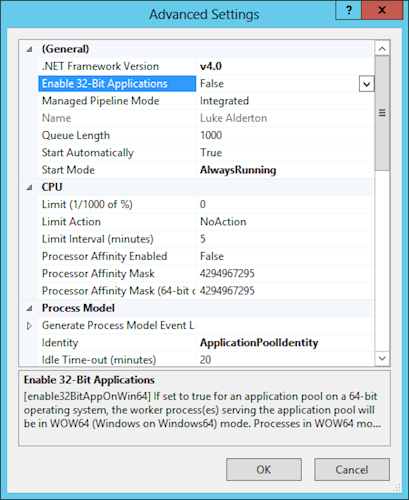 So enabling 32-bit applications within Microsoft IIS for the application pool behind an Umbraco installation, will make it use a LOT less memory!
So enabling 32-bit applications within Microsoft IIS for the application pool behind an Umbraco installation, will make it use a LOT less memory!
Looking at the statistics for many websites that have been running in standard 64-bit, the applications used to use around 600 MB of RAM, however with 32-bit applications enabled, you will notice that it will use around 130 MB. After some research, I found that this is because the garbage collector runs more often for 32-bit applications, simply because a single application can only address 1 GB of RAM/memory. Putting this information to use, you can assume that the 64-bit applications whilst using a lot of memory would release it if the system needed it.
I've noticed that sometimes you get chucked out of the back office, after some reason, though after some research I found a thread about an Umbraco installation that also looses its session intermittently.
In short, looks like you can sort the session problem by storing it in a cookie instead of memory:
<system.web> <sessionState mode="StateServer" cookieless="false" timeout="20" /> </system.web>
I'd be interested to know what other people think of enabling 32-bit applications on Umbraco.
Published at 7 Jul 2015, 21:49 PM
Tags: Umbraco
